Posted by Brent on Friday, Sep 25, 2015
Some of our eBook users have asked for more information about eBook formats and which one is best.
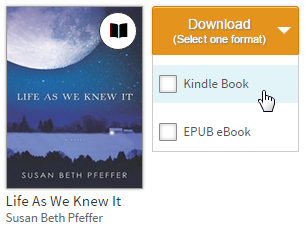
After you have selected an eBook to check out you are presented with a choice about which format to download. The "format" just describes how the content of an eBook is assembled so it can be displayed in eReader software. Functionally, they are all about the same although there may be some small feature differences. Generally speaking, you can usually use any format. In order to read Kindle format on a non-Kindle device you need the Kindle app. To read ePub formats on a Kindle, you need the Overdrive app (however, Kindle eReaders like the Paperwhite must use the Kindle format). Here are a few guidelines:
Kindle Format
Pro: If you own a Kindle, the books show up in your carousel and generally behave like other eBooks you have bought from Amazon.
Con: checking out and returning books can be a little more cumbersome as this has to be done online via your Amazon account.
ePub Format
Pro: Assuming you are using the Overdrive Media Console (app), the whole process happens within the app. Browsing, checkout, download, read and return.
Con: If you are a kindle user, it may be more cumbersome to remember that your library eBooks are in the Overdrive app.
In general, if you aren't sure which to choose, I would recommend using the ePub format.
More Info from Overdrive Help:
The difference between eBook Formats
If you want more help we have time and staff dedicated each week to answer your questions about Overdrive in Drop-In Tech Help.
