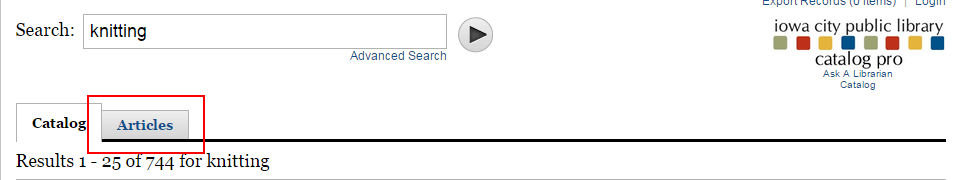Posted by Todd on Thursday, Feb 5, 2015
Did you know that you can search for articles directly from the catalog, without retyping your search into a separate database?
From the catalog’s homepage, http://alec.icpl.org, make sure you are using the default “Catalog Pro” tab. Type in your search and press Enter.
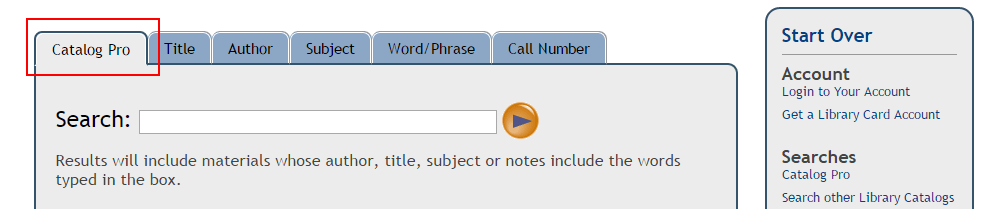
The search results screen will display the first three results for materials in our collection which you can check out. Directly below them is a section labeled “Top results for articles:”. This will display the top 3 articles matching your search terms. Depending on which formats the articles are available, there will be buttons labeled “PDF” and “Full Text”.
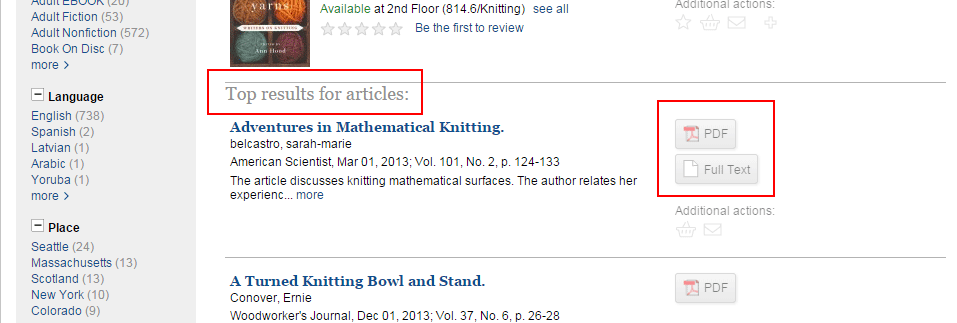
If you are here in the Library you will be taken directly to the article. If you are not in the Library you will be asked to log in with your Library card number and the password that you created for your card, then you will be taken to the article. If you do not have a password or cannot remember what yours is, you can fix that on this page, http://www.icpl.org/cards/password.
If those three articles are not enough, you can view more results in a couple of different ways. One way is by clicking on the link under the third article.
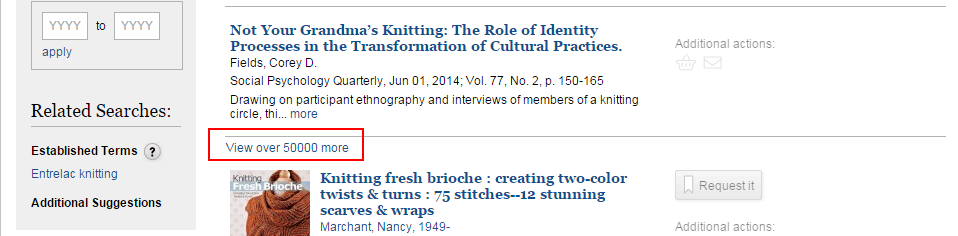
Another way is to click on the “Articles” tab beneath the search box and next to the “Catalog” tab.
Once you are viewing the Articles tab, there are a variety of ways that you can narrow your search. On the left side of the screen you can narrow your results to magazines, newspapers or books by choosing the appropriate database. This is also where you can also narrow your search by subject, title and place.
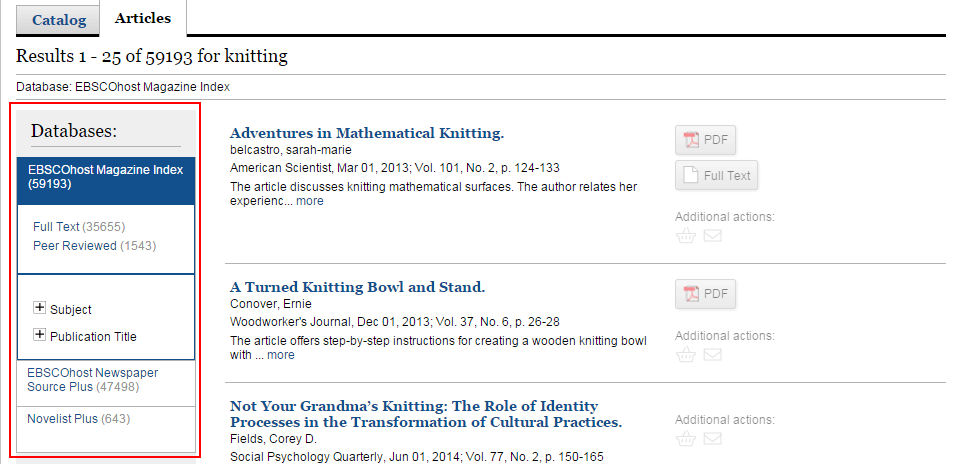
By using this tool you will be able to locate articles much faster and without having to leave the catalog.
Happy Searching!