Posted by Heidi L on Thursday, Sep 10, 2015
One of my favorite features in the ICPL catalog is the ability to store titles on a wish list. Too often I find things I want to borrow from the Library, but I am already deep in one book with two or three more in a holding pattern on my nightstand. I get reading ideas from all kinds of sources: publishers' fall releases are becoming available all at once, the author line-up for the Iowa City Book Festival is being publicized now, and there's also the excellent ICPL staff blog "From the Shelves" and the New Materials Lists in our catalog. What to do when you want to read those titles some day--but cannot commit to placing a hold on them just yet?
In your online account at the Library, make your own personal wish lists in "My Lists". You make a direct link to the catalog when you put a title on your list, and then in that rare moment when you are not sure what to read next, check your list and find your next book. Works for movies and music too! Here's how to do it:
Please note: you must use our "Catalog Classic" with the title/author/subject searches for this feature; unfortunately, My Lists is not a
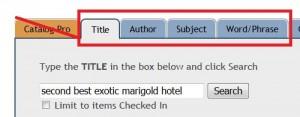 feature in Catalog Pro--our keyword search catalog.
feature in Catalog Pro--our keyword search catalog.
Find a title in the catalog that you want to save for later, and at the top of the page click on Add to My Lists.
![]()
Follow the instructions to login to your account with your library card number and password/pin.
Use the drop-down menu at "Select a List" and choose "Create a New List". Name your List anything that will be helpful to you. My example below is "Movies I Want to Watch". Write in a further description of the list if you wish (I left mine blank).

Click on "Submit" and you will get a confirmation that the record has been saved. This list is now created and available to add more titles to in the future. It will be a choice when I use the "Add to My Lists" feature.
To retrieve your wish list records later, login to your account with your library card number and password/pin.
Click on "My Lists" and then select the List you want to browse.

In this example, clicking on Movies I Want to Watch will take me to the titles I have saved there, with their links to the catalog so I can see if they are checked in now or not, and the option to Request it (place a hold).

Please let us know if you would like some help getting started with Your Lists. I predict that your biggest problem will be lists that get too long!

