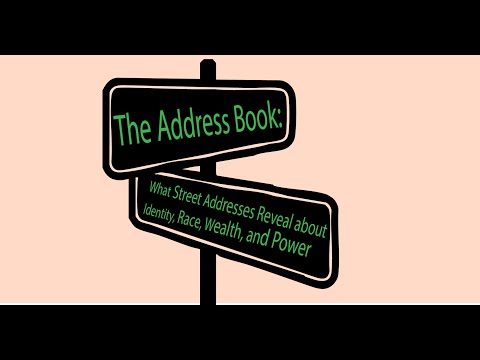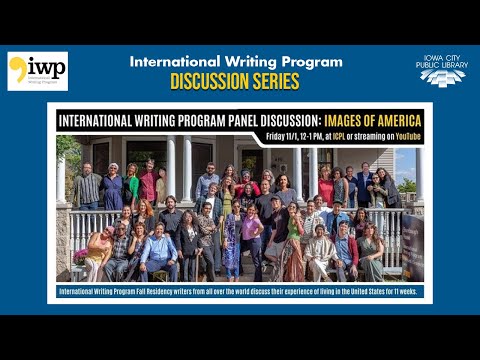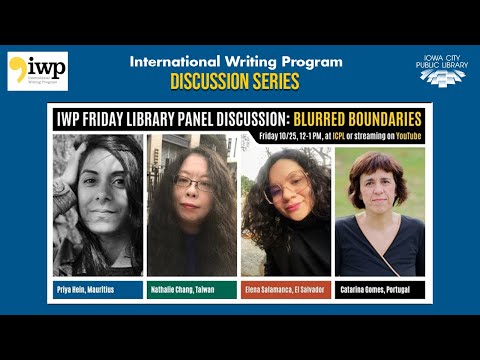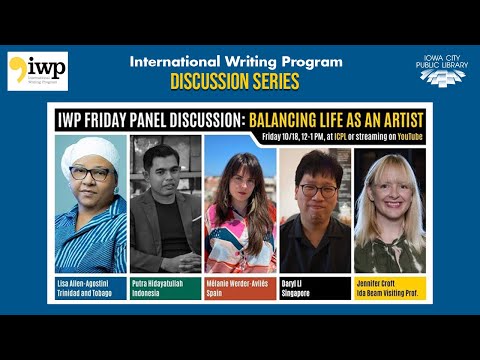Browse online
• Find the NEW page under “Books & More” and use the filters to narrow down your results
• In the catalog, click “NEW MATERIALS” in the blue banner and choose a section you like
• COMING SOON: see what’s been Recently Returned by other readers
• COMING SOON: let us serve you up a random book on the Surprise Me page
Get suggestions from staff
• Try our amazing new service for customized recommendations! Choose to receive a list of 3-5 titles or a bundle of things on hold for you.
• Email, call, or chat with us with your requests!
• Use the librarians’ secret weapon for yourself. NoveList can help you find read-alikes for books you love, or start from scratch with their appeal mixer if your choices have been “blah” lately. Find it on icpl.org under “Books & More” and “Online Resources.”
Use the catalog like a pro
• Once you’ve clicked on a book, scroll down for extras! Find official reviews, crowdsourced Goodreads reviews, NoveList recommendations, series lists, awards, and clickable subject headings.
• Virtually browse nearby books by clicking on the call number. See What’s on the Shelf
• See what’s “on order”
• Browse an entire section by searching the first part of the call number (eg. DVD/MOVIE/COMEDY or COMPACT DISC/PO). Sort by date to see the newest items first.