Posted by Maeve on Tuesday, Oct 14, 2014
We recently helped a patron find information from a Kansas City City Directory. And guess where we found it? Give up? It was Ancestry.com. (Before I go any farther let me remind you the library's subscription to this very useful resource limits its use to only in the library and only at our database stations.)
I can see by that look on your face that you want to know what else you can find on Ancestry.com. There is so much more and you can find out just what is available under Quick Links:
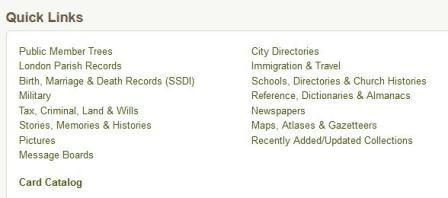
City directories are found in the link, Schools, Directories & Church Histories which has a wealth of other listings too:
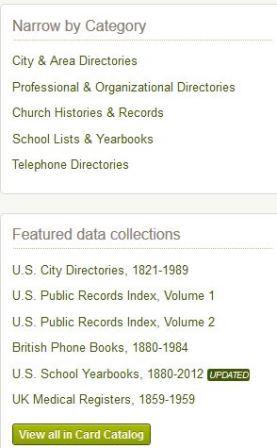
As you can see there is a tremendous amount of information available and we haven't even narrowed it down to only city directories. At times it feels like one has fallen into a rabbit hole with so many options and so very many possibilities.
At the very bottom of the above image is the link to the mother lode - the Card Catalog. The options displayed under Card Catalog show the full breadth of Ancestry.com.
The Card Catalog uses facets, features on the left side of the screen that give users the options in filtering a search. A search can be filtered by Collection, Location, Date and Language or a combination of any of the four.
As you can see Ancestry.com can be used for many kinds of searches besides a genealogy inquiry. Come visit us at the library, we can show you how to use Ancestry.com. And if you still can't find the answer to your question using Ancestry.com, come and ask us. We are after all, trained reference librarians.

